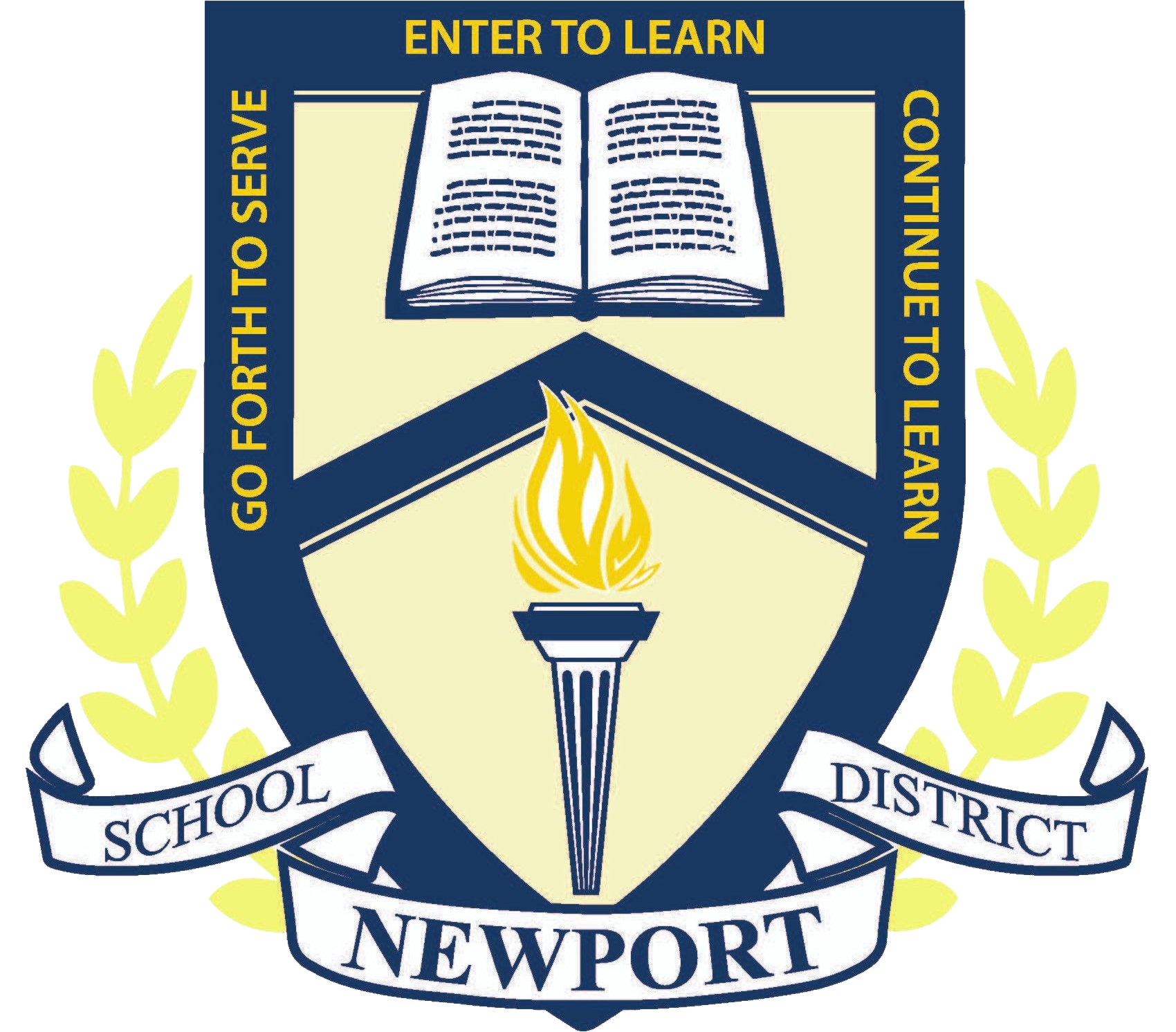New Student Registration
Welcome to the Newport School District! We use a system called "Sapphire" to complete our online enrollments and update student information as necessary. If you reside within the Newport School District or will be moving to the Newport School District in the near future and need to enroll your student(s) please follow the instructions provided below to create a Sapphire account and fill out the required enrollment information. A staff member will be in touch to be sure we have all required documentation so your child(ren) can start attending as soon as possible.
Questions may be directed to the school district by calling (717)567-3806.
Please follow this link to access the registration portal.
1. Once you reach the Registration Login page, select: ‘Create a New Account’ (See below)
2. Once you have created an account, log in with the credentials you set up.3. On the Welcome page, select the ‘CREATE’ button under the appropriate registration form: (See below)
- Proof of Residency
- Birth Certificate
- Immunization Records
These documents can also be sent via email to Teresa Freeland at [email protected] (take a picture/scan of documents and email them).